Every year when Apple releases a new iPhone model, the world goes into a technological frenzy. Bigger screen, better camera, faster wireless and so on and so forth. The problem is, Apple never seem to address the issues that really affect their customers; battery life. Go back ten years and you could take your Nokia 3310 on safari for a week and not have to pack a charger. Yet a game of Candy Crush on the tube home kills your battery before you can murmur “mind the gap”.
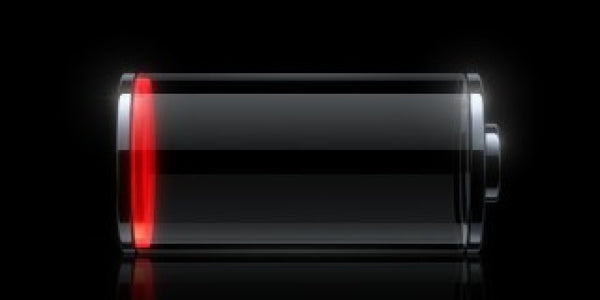
Fortunately we have come up with some ways increase your battery life, just follow the steps below:
-
Push Mail is one of the largest culprits for extinguishing your battery life. It requires the phone to constantly be badgering the server for any new mail. Turn off Push Mail by going to Settings-> Mail, Contacts, Calendars -> Fetch New Data and turn each account to fetch. Then select every 15 minutes. The mail app will connect to the server every time it’s opened anyway, and you will see a notable difference in the battery performance of your mobile.
-
Location Services are always tracking your movements for various reasons, mostly for the benefit of Apple and creating targeted adverts to sell to you. Something you probably could do with out. Go to Setting -> Privacy -> Location Services and have a look at the apps running location services that you could remove. Then go to System Services and turn off location based alerts and iAds followed by Diagnostics & Usage and Routing & Traffic (don’t worry this wont take away traffic services from the maps app).
-
Close your apps! This may seem like an obvious one for those who understand the ins and outs of their iPhone. However you need to close apps you are no longer using. Double tap the home button to bring up all of your open apps and swipe them up to close them. Not only will this save you battery life but it will help your phone run faster too!
-
Notifications are a drain on battery life, but of course also useful. Go to Settings ->Notifications and have a look through the apps that you don’t need to be notified about. Obviously we would recommend leaving the Phone and Messages notifications on…
-
Turn it off! Give your phone a little break every now and then. Just turning it off and on again will reset all the software and allow the phone to clear itself up.
If you are still convinced that the battery in your iPhone is fried then its back to the Nokia 3310 or drop us a message and we can quickly and easily replace it for you.
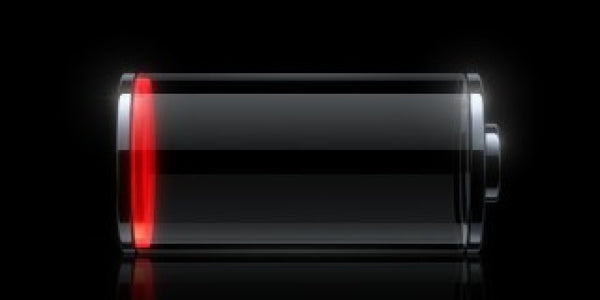
Leave a comment